Landing Page
The landing page mode integration is made for mobile network operators, payment gateways and digital merchants who host the landing page and/or payment pages.
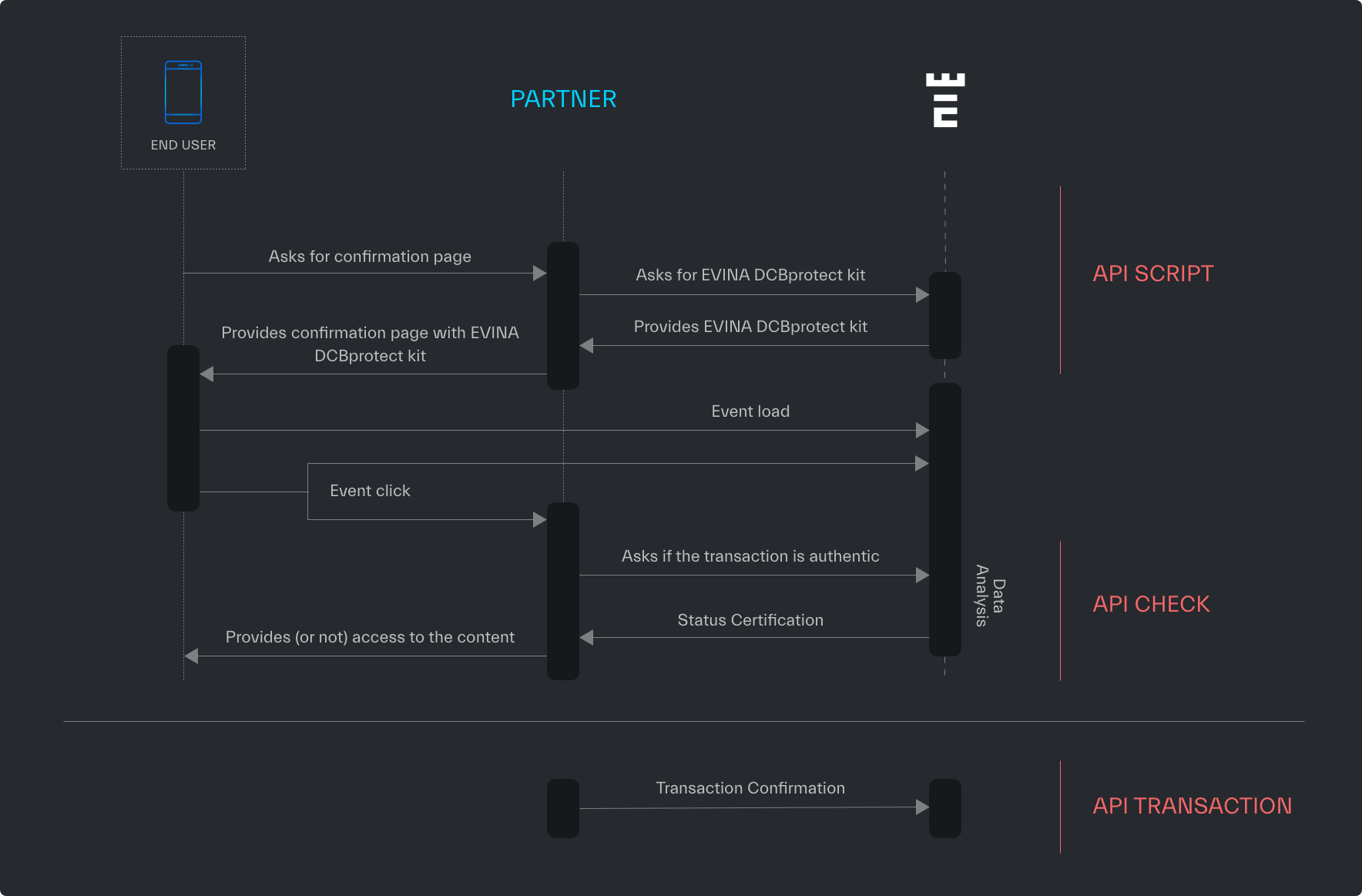
Integration steps to manage fraud on the flow
1- Partner requests GetScript API from Evina’s platform.
2- Partner installs this script on the relevant pages to protect.
3- Events and metrics (load, click…) are sent to Evina’s platform for deep analysis.
4- Partner asks for the transaction’s authenticity by calling GetCheck API from Evina’s platform.
Setup
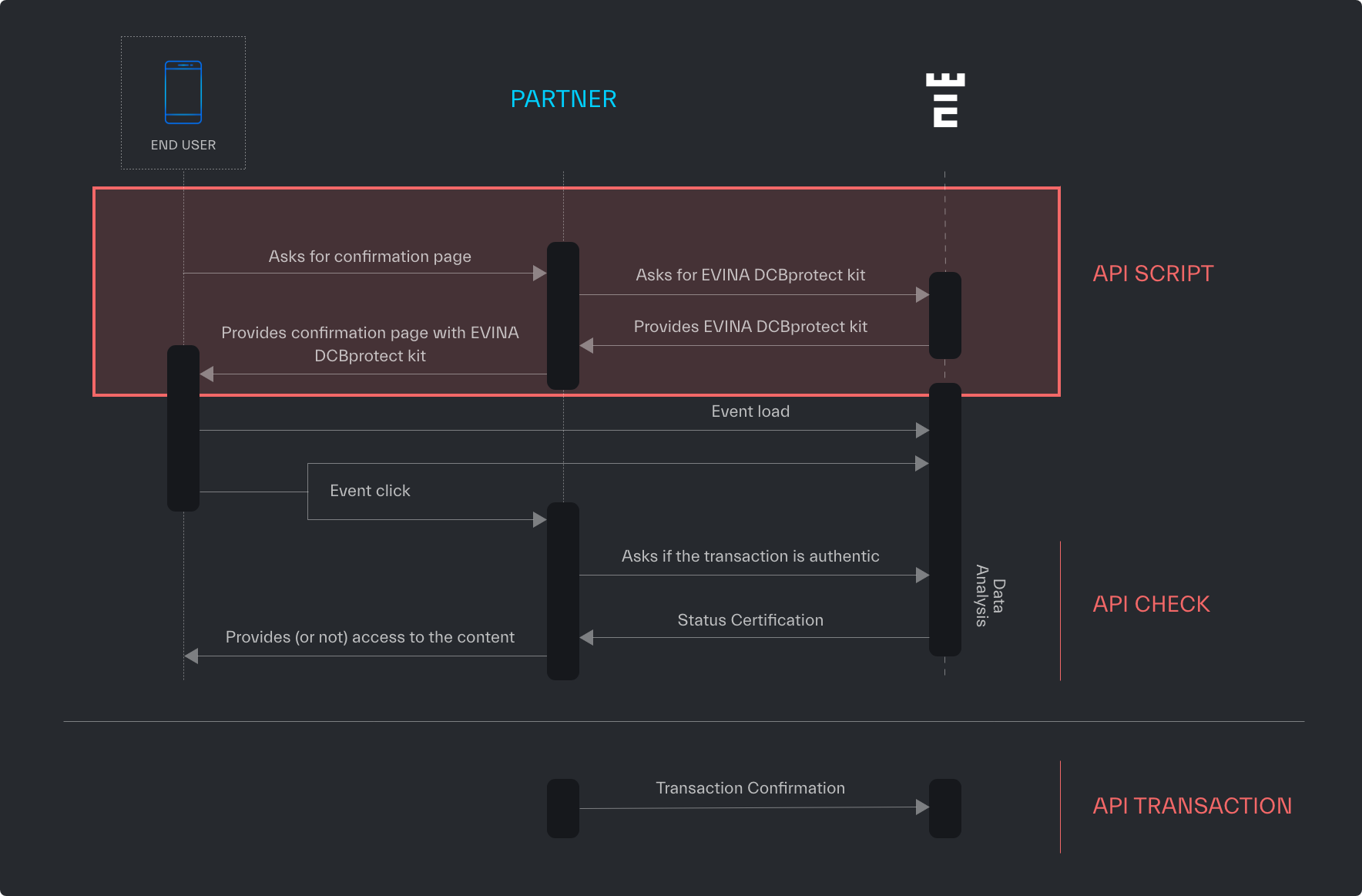
It is a code to be deployed on the purchase confirmation pages:
- Javascript code
- Non-blocking
- Dynamically generated via web service
- Low latency under 100ms RTT included
This probe will gather the necessary information for our real-time analysis.
This kit is generated at the code level that the page produces to monitor.
Transaction check
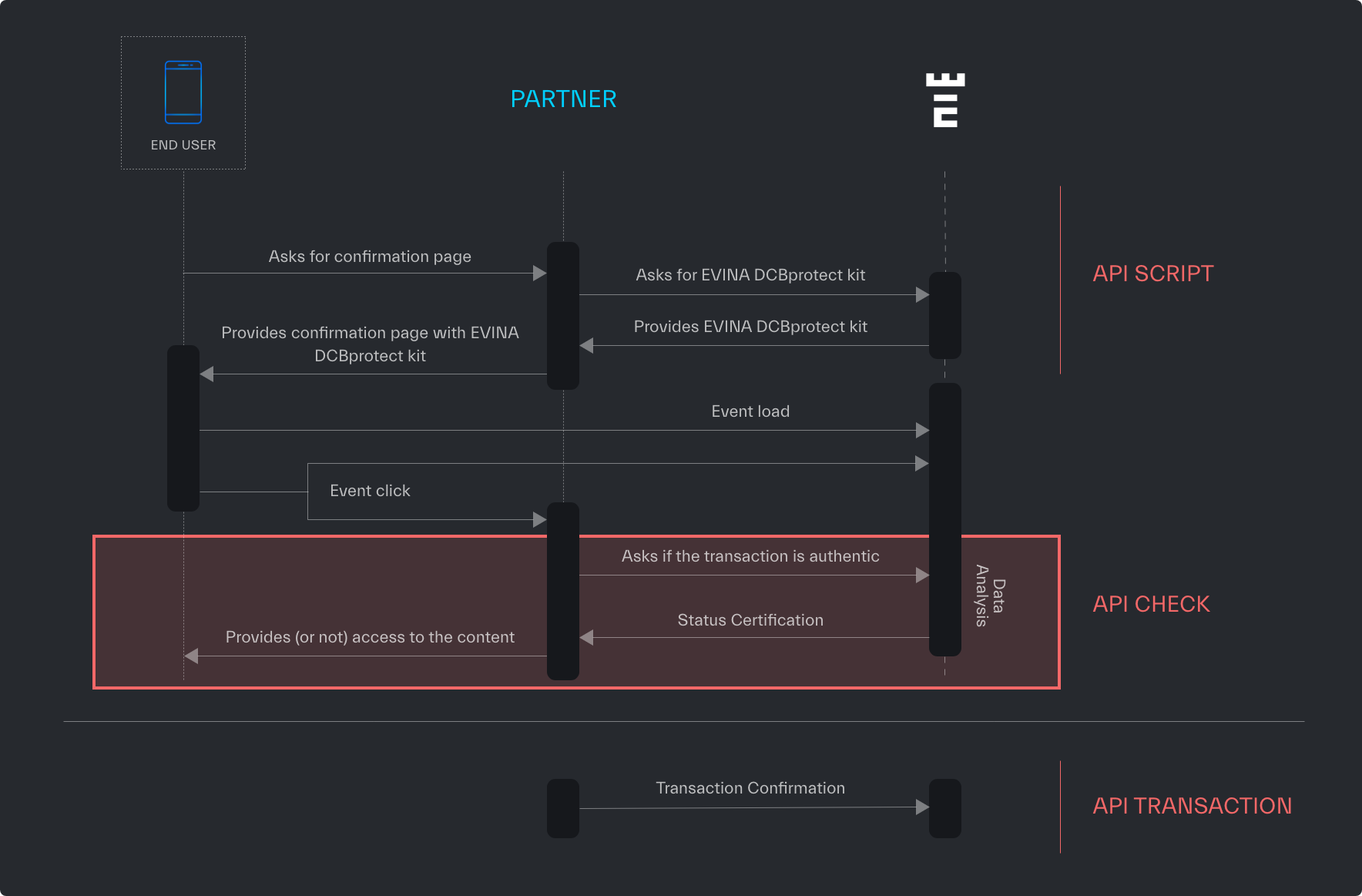
Before finalizing the user's subscription, the partner calls upon DCBprotect to validate the authentication of the transaction.
If the transaction is not authentic, you can either:
- Block fraudulent sources in real-time (blocking mode).
- Investigate suspicious traffic sources without any impact on your conversion rate (audit mode).
Usually, it is recommended to start in audit mode to progressively move to block mode.
All API calls use a signature mechanism to guarantee the user's identity and access confidentiality.
Please contact your Customer Success Manager for more details.
Data request
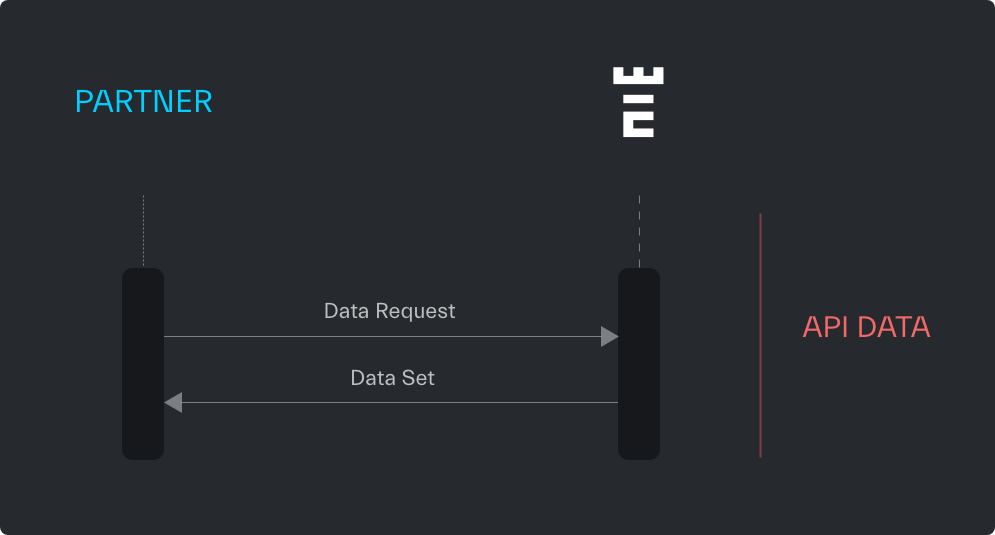
This API allows you to extract the following data:
- Fraud type
- Transaction ID
- Arguments
- Time
Specifications:
- Raw data exportable over 31-day period
- Searches can go up to a year back
- One call per second
Parameters to send with the data request:
- Start Date
- End Date
- Signature
The API data is available anytime.
Additional APIs
Evina provides API to receive additional information:
- Data API: Partner can check request records asynchronously
- User Report API: Partner can notify Evina that a transaction is a false positive
Updated over 3 years ago
